図形の指定方法について書きます。基本的な図形は、Three.jsで用意されています。まずは、それらの記述方法とどのようなパラメータが指定できるのかを確認します。ここでは、基本的な図形しか取り上げません。他にも用意されているので、各自で確認してください。
- Geometriesの基本的な記述
- 平面:PlaneGeometory
- 円:CircleGeometry
- 立方体:BoxGeometry
- 三角錐:ConeGeometry
- 円柱:CylinderGeometry
- 八面体:OctahedronGeometry
- 球体:SphereGeometory
- トーラス:TorusGeometry
- まとめ
- 参考サイト
Geometriesの基本的な記述
図形の形が分かりやすいようにワイヤーフレームで表示します。コードの記述例は、以下です。
// ジオメトリを作成 const geometry = new THREE.PlaneGeometry( 1, 1 ); // マテリアルを作成 const material = new THREE.MeshBasicMaterial( { color: 0x0000ff, wireframe: true } ); //ワイヤーフレームを表示 // メッシュを作成 const plane = new THREE.Mesh(geometry, material); // シーンにメッシュを追加 scene.add(plane);
平面:PlaneGeometory
// コード例 const geometry = new THREE.PlaneGeometry( 1, 1 ); // const geometry = new THREE.PlaneGeometry( width, height ); // width:幅を指定 // height:高さを指定 // その他にwidthSegments, heightSegmentsを指定できる

円:CircleGeometry
// コード例 const geometry = new THREE.CircleGeometry( 1, 32 ); // const geometry = new THREE.CircleGeometry( radius, segments ); // radius:半径を指定 // segments:区切りの数を指定 // その他にthetaStart, thetaLengthを指定できる

立方体:BoxGeometry
// コード例 const geometry = new THREE.BoxGeometry(1, 1, 1); // const geometry = new THREE.BoxGeometry(width, height, depth); // width:幅を指定 // height:高さを指定 // depth:奥行きを指定 // その他にwidthSegments, heightSegments, depthSegmentsを指定できる

三角錐:ConeGeometry
// コード例 const geometry = new THREE.ConeGeometry( 1, 1, 16); // const geometry = new THREE.ConeGeometry( radius, height, radialSegments); // radius:半径を指定 // height:高さを指定 // radialSegments:区切りの数を指定 // その他にheightSegments, openEnded, thetaStar, thetaLengthを指定できる
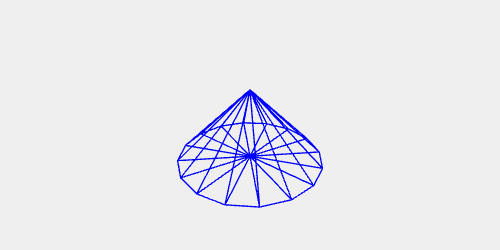
円柱:CylinderGeometry
// コード例 const geometry = new THREE.CylinderGeometry( 1, 1, 1, 16, 1, true ); // const geometry = new THREE.CylinderGeometry( radiusTop, radiusBottom, height, radialSegments, heightSegments, openEnded ); // radiusTop:上の円の半径を指定 // radiusBottom:下の円の半径を指定 // height:高さを指定 // radialSegments:円の区切りの数を指定 // heightSegments:高さの区切りの数を指定 // openEnded:円柱の両端が開いているか閉じているかを指定 // その他にthetaStart, thetaLengthを指定できる
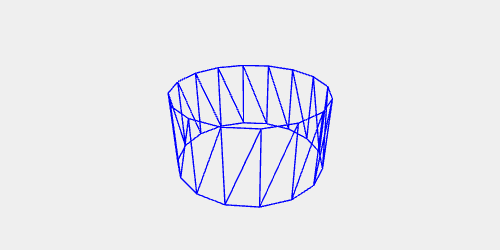
八面体:OctahedronGeometry
// コード例 const geometry = new THREE.OctahedronGeometry(1, 0); // const geometry = new THREE.OctahedronGeometry(adius, detail); // radius:半径を指定 // detail:分割回数を指定
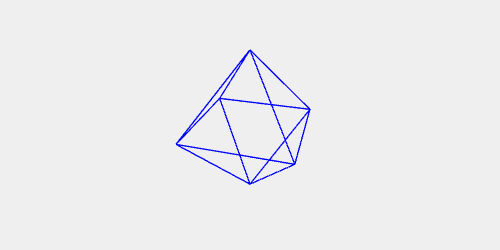
球体:SphereGeometory
// コード例 const geometry = new THREE.SphereGeometry( 1, 16, 16 ); // const geometry = new THREE.SphereGeometry( radius, widthSegments, heightSegments ); // radius:半径を指定 // widthSegments:幅に対して区切りの数を指定 // heightSegments:幅に対して区切りの数を指定 // その他にphiStart, phiLength, thetaStart, thetaLengthを指定できる
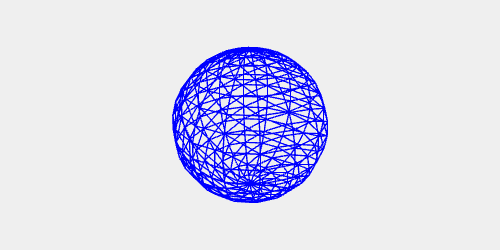
トーラス:TorusGeometry
// コード例 const geometry = new THREE.TorusGeometry( 1, 0.5, 16, 16 ); // const geometry = new THREE.TorusGeometry( radius, tube, radialSegments, tubularSegments ); // radius:半径を指定 // tube:チューブの半径を指定 // radialSegments:円に対して区切りの数を指定 // tubularSegments:チューブに対して区切りの数を指定 // その他にarcを指定できる

まとめ
基本的な図形の記述方法について書きました。これらを組み合わせて様々な図形を作成します。